Why SEO PowerSuite apps are running out of memory?
All SEO PowerSuite apps are built on Java and have to process a serious amount of data. Naturally, the apps may happen to be resource-demanding.
To prevent heavy load on an average system, RAM consumption in our tools is limited to ~1-4GB by default (depending on the OS and other peculiarities), regardless of how much RAM you individually have.
For that reason, if you're working on a heavy project, have a lot of unnecessary projects open, or multiple Java-based apps running, the apps may eventually run out of memory and freeze or crash.
However, you can easily insure against that by increasing the default limit in accordance with your actual system capabilities!
Allocate more memory on Windows
To increase the memory limit for SEO PowerSuite on Windows:
- Go to your Windows Control Panel > System and Security > System and switch to Advanced System Settings
- Jump to Environmental Variables, and add a New System Variable
- Enter the Variable name: _JAVA_OPTIONS
- Enter the Variable value: -Xmx6000m
- Click OK to save the settings
* The values are both case-sensitive. In the Variable Value, 6000 can be replaced with any custom value - up to 80% of your total RAM amount, e.g. with 16GB RAM - enter -Xmx14000m, etc.

Allocate more memory on macOS
To increase the memory limit for SEO PowerSuite on macOS, you'll need to download a command file for each tool:
- Save the file(s) to your Desktop
- Edit the saved command file(s) in the Text Editor
* The Variable Value specified in the file can be replaced with any custom value - up to 80% of your total RAM amount, e.g. with 16GB RAM, make it -Xmx14000m, etc. Close the file to save changes.
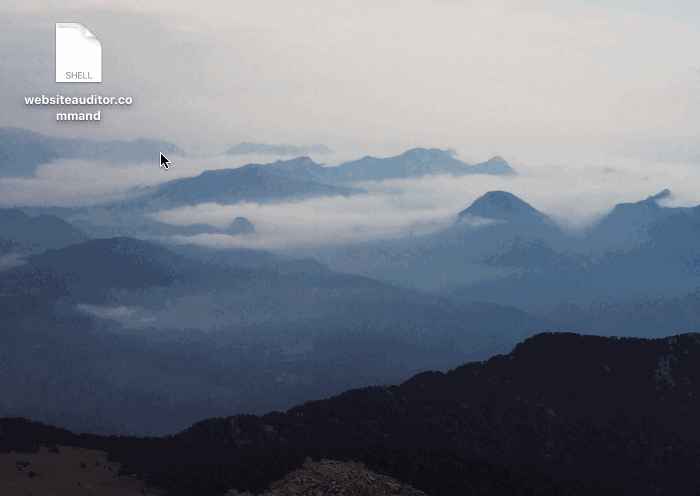
- Grant permissions to each of the command files by running a simple command in your Terminal. For example, to grant permissions to the WebSite Auditor file, type in the following command:
sudo chmod +x /Users/username/Desktop/websiteauditor.command
NOTE: you should replace %username% with the name of your current system User. Hit Return and enter your Administrator password.
You will have to run the same command in the Terminal for each downloaded file, replacing the command file name respectively:
- RankTracker: sudo chmod +x /Users/username/Desktop/ranktracker.command
- WebSite Auditor: sudo chmod +x /Users/username/Desktop/websiteauditor.command
- SEO SpyGlass: sudo chmod +x /Users/username/Desktop/spyglass.command
- LinkAssistant: sudo chmod +x /Users/username/Desktop/linkassistant.command
IMPORTANT: for the new memory limit to apply, make sure you launch the app by double-clicking on the command file rather than the original app's icon each time.

Allocate more memory on Linux
- On Linux, launch the Terminal and open the file /etc/environment as the root user:
sudo nano /etc/environment
- In the file that opens, add the following line at the bottom:
export _JAVA_OPTIONS="-Xmx4000m"
4000 can be replaced with any custom value - up to 80% of your total RAM amount, e.g. with 16GB RAM - enter -Xmx14000m, etc.
- Click CRTL+X to exit, and hit Y (Yes) and Enter to save the changes.
- To execute the variable, run the source command in the end:
source /etc/environment
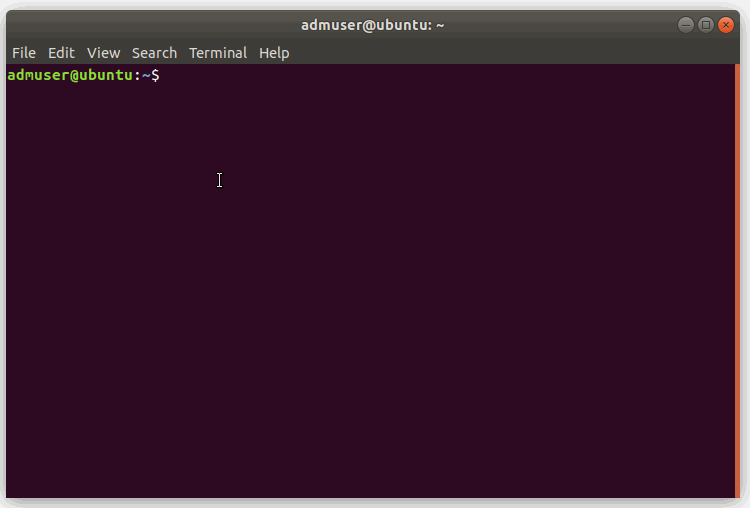
- After that, try launching the apps anew for the newly-set memory limit to apply.
Comments
1 comment
I like how this article breaks everything down in visual steps. This article helped me resolve the performance issue I was having with my pc. I wish the SEO Powersuite Team the best.
Kind regards,
Ricardo
Please sign in to leave a comment.