How do I get a PageSpeed Insights key?
Google PageSpeed Insights API key can be used to measure the performance of a web page and get suggestions on how to improve the page's performance, accessibility, and SEO. The PageSpeed Insights API returns real-world data from the Chrome User Experience Report and lab data from Lighthouse. In WebSite Auditor, the key is required to run the page speed analysis for the pages of your website and get a tonne of actionable data.
To get a key, jump to Google's Get Started page and click the  button:
button:
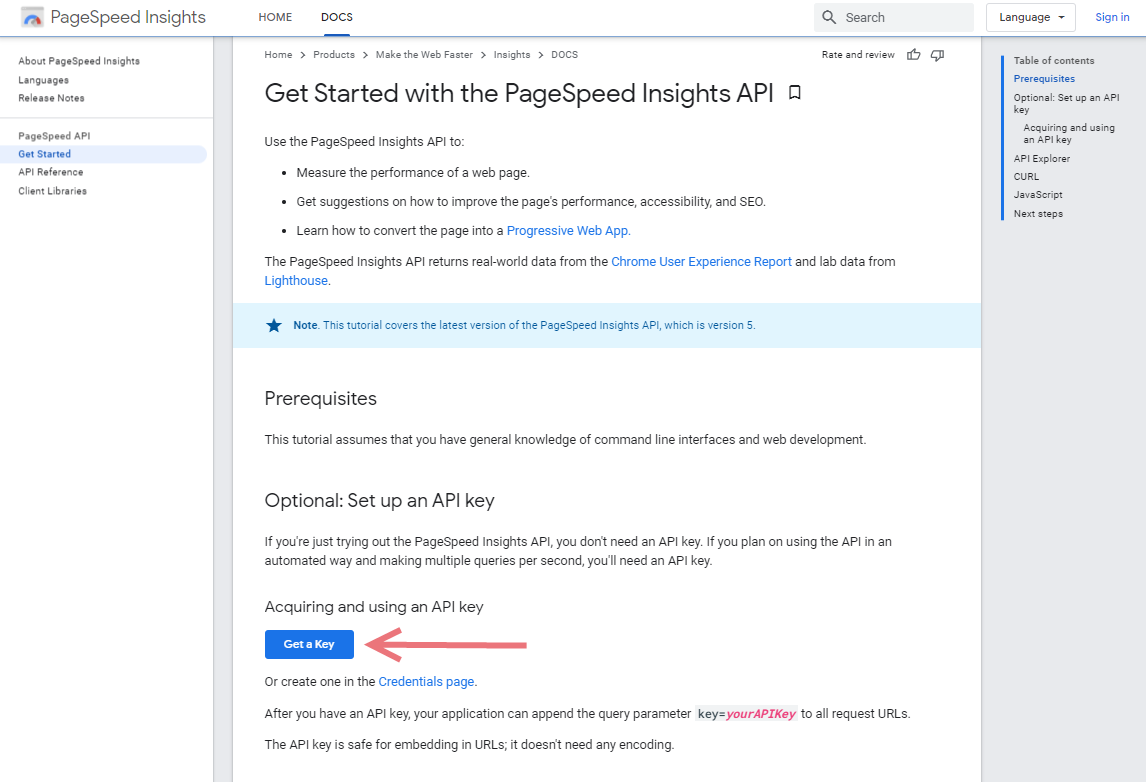
If you're not logged in to your Google account, in the next step, you'll be asked to enter your email and password and pass the verification step (if 2FA is enabled).
Upon clicking on the  button, you'll be asked to choose a Project:
button, you'll be asked to choose a Project:
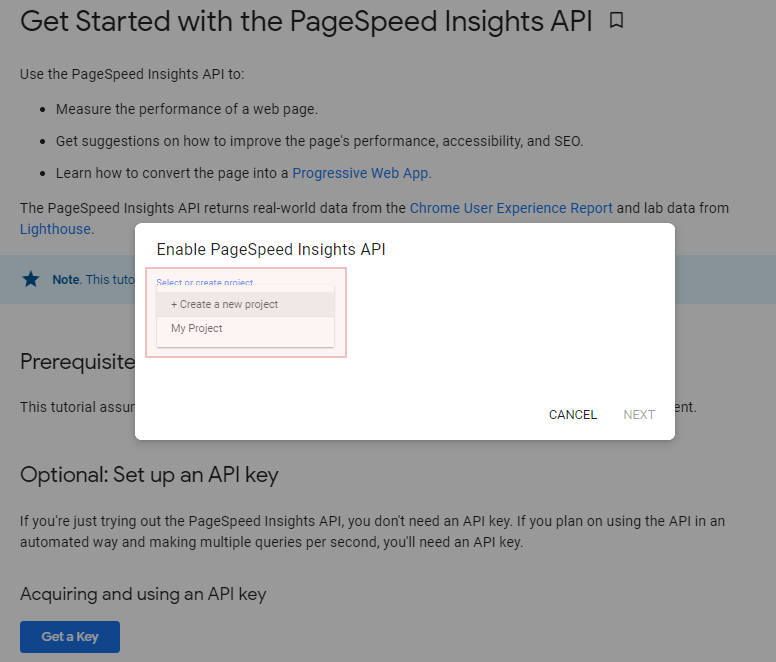
If you don't have any Projects yet, simply enter a new project name and agree to T&Cs:
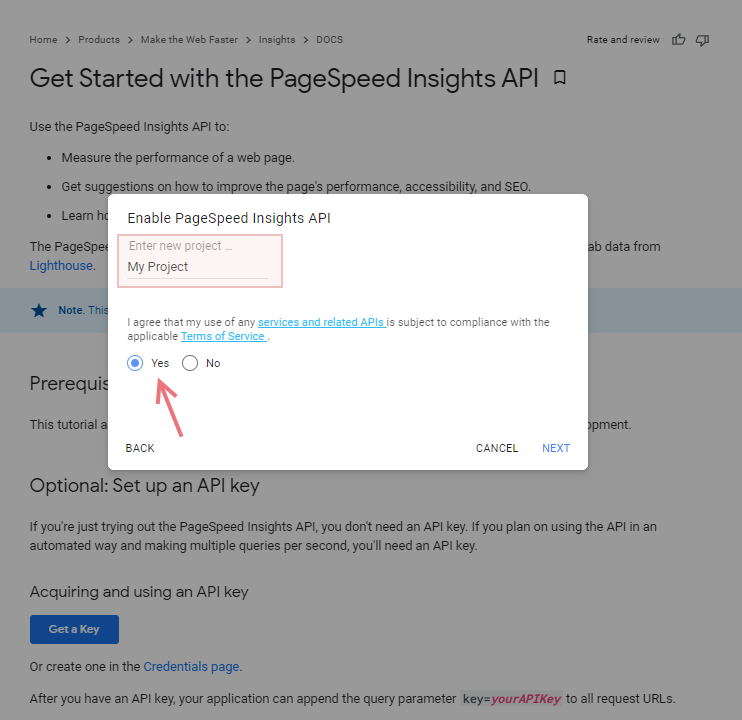
Once you click Next, your PageSpeed Insights API key will be generated in a few moments - make sure to copy and save the key:
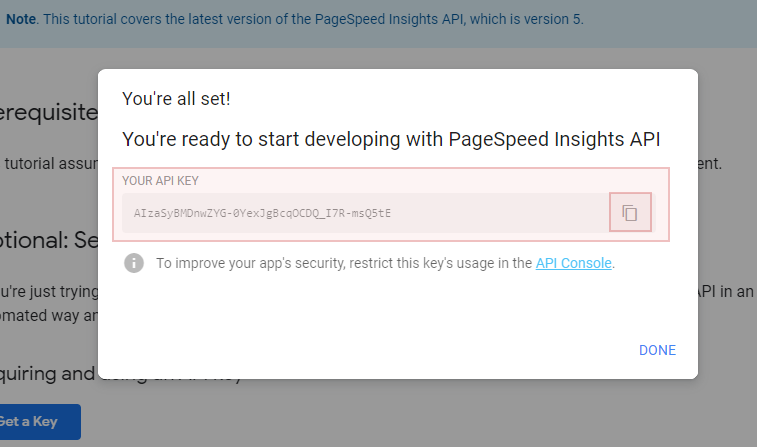
In WebSite Auditor, you can enter the key under Preferences > Page Speed Settings to start analyzing your pages' performance:
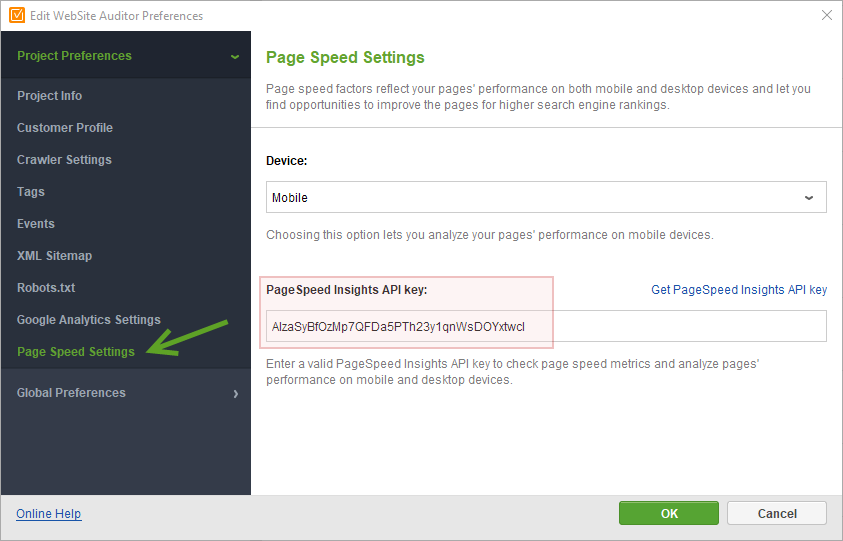
Comments
0 comments
Please sign in to leave a comment.