How to edit e-mail templates in Publishing Profiles?
All SEO PowerSuite apps let you customize e-mail templates that are used in publishing profiles upon delivering reports by e-mail.
Creating a new publishing profile
When setting up a new publishing profile, edit the default e-mail template the report will be sent with.

Switch between the edit modes:
Plain Text mode lets you customize the text of your e-mail message with the help of special variables. You can find and add the required variable using the [+] button.
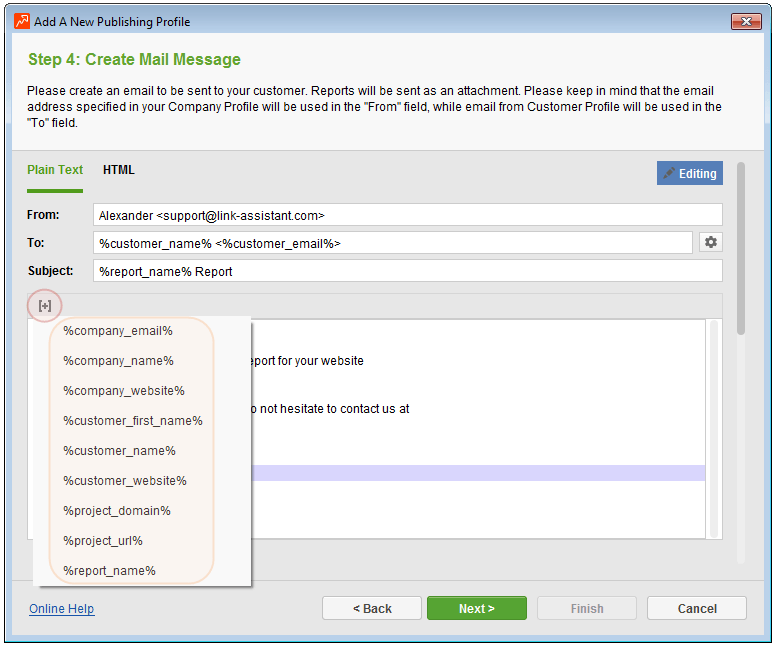
The list of variables includes the following items:
- %company_email% - the e-mail address of your company. This address is specified under Preferences > Company Profile settings
- %company_name% - your company name. This name is specified under Preferences > Company Profile settings
- %company_website% - your company website address. This address is specified under Preferences > Company Profile settings
- %customer_first_name% - the first part of your customer's name that you specify under Preferences > Customer Profile > Name field
- %customer_name% - full customer name that is specified under Preferences > Customer Profile > Name field
- %customer_website% - your customer website which is specified under Preferences > Customer Profile settings
- %project_domain% - your project domain name. Cannot be changed once the project is created
- %project_url% - full project URL that you've entered when creating the project. Can not be changed once the project is created
- %report_link% - white-label link to the published report
- %report_name% - the name of the published report. Templates can be renamed in the Reports module
HTML node allows you to edit the template using the built-in HTML editor.
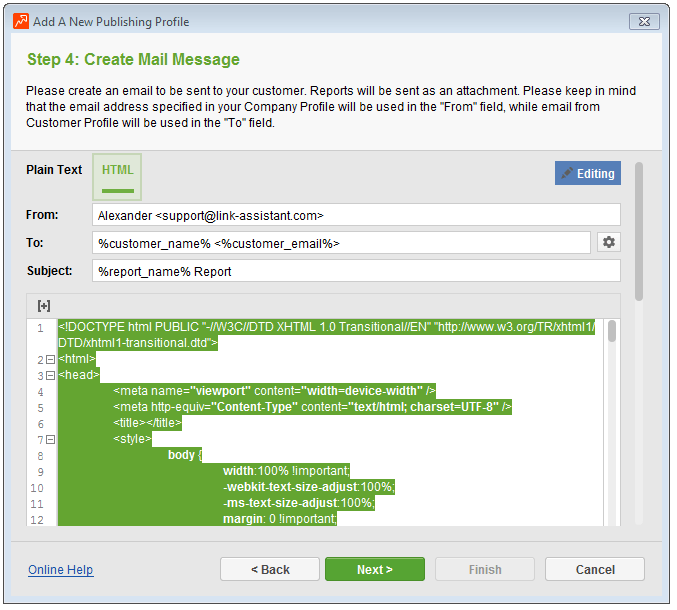
Advanced Settings below the template editor let you add different prefixes to the report file name such as Customer Name, Date, and other custom parameters to the name of the report file.
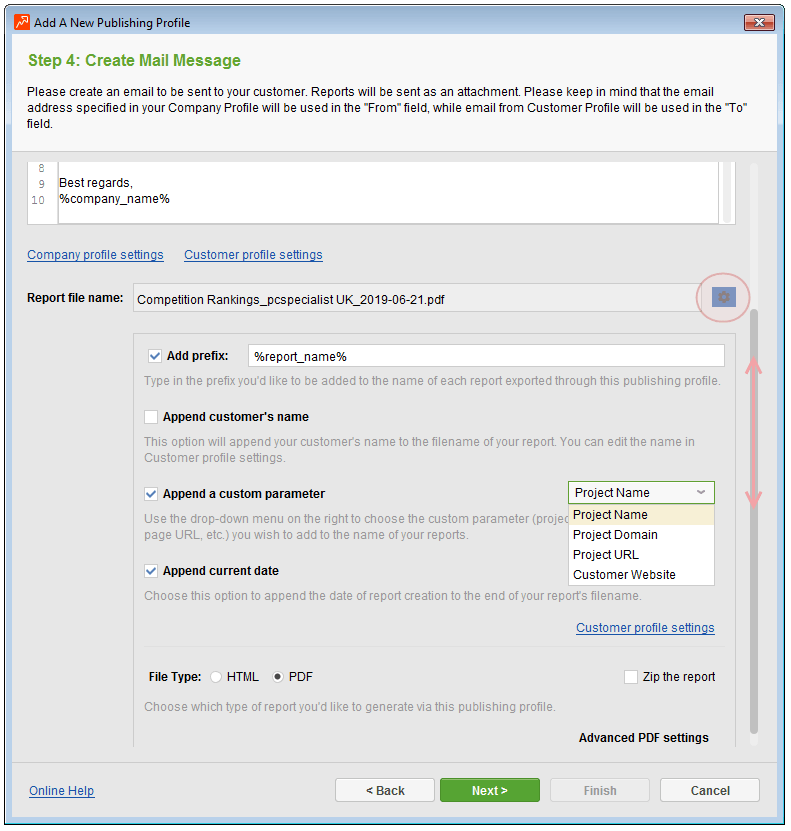
Once you're done customizing your template, click ![]() to see how your e-mail will look like when delivered to clients.
to see how your e-mail will look like when delivered to clients.
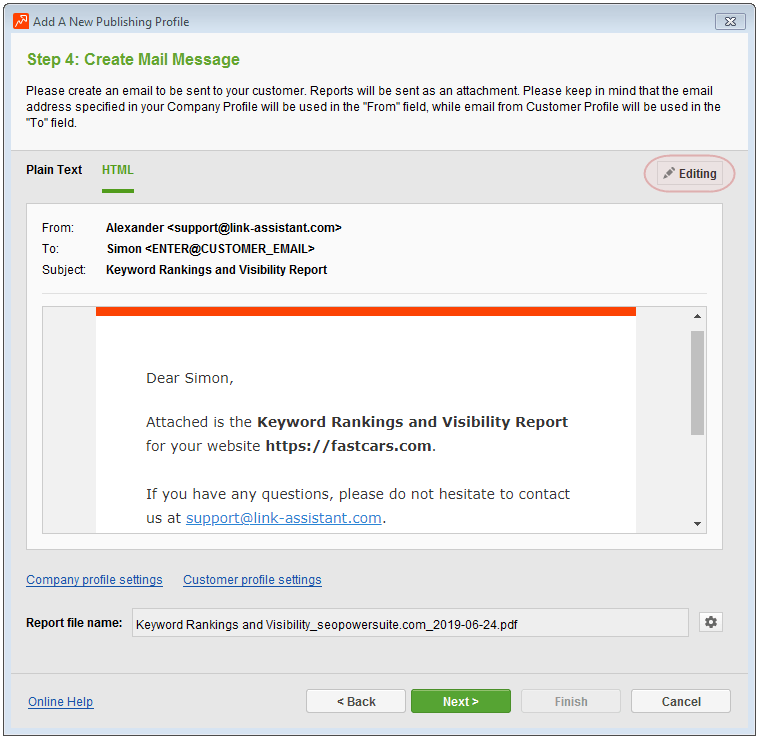
Editing existing publishing profiles
If you wish to edit the template in an existing publishing profile, open Preferences > Publishing Profiles, hover over a publishing profile, and click on the ![]() icon.
icon.
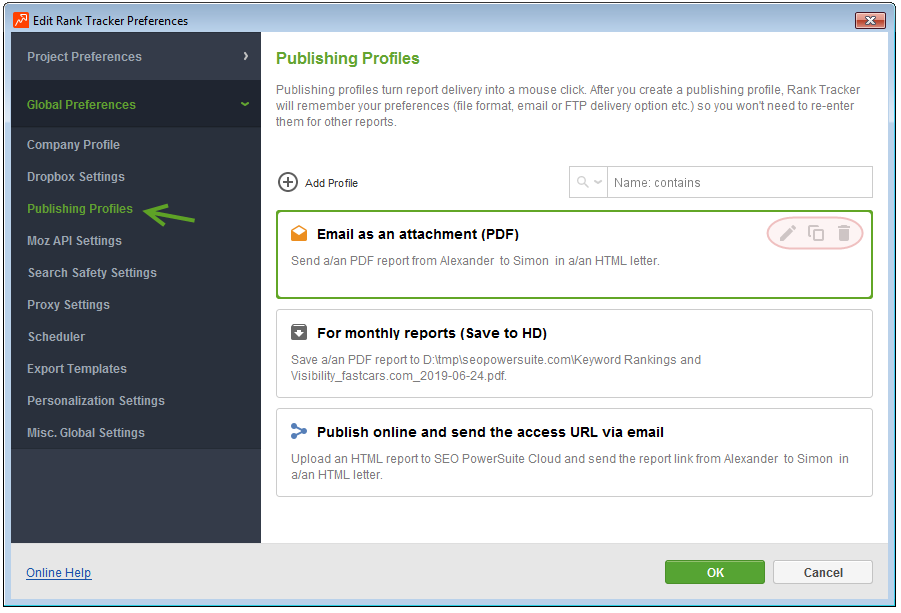
Then click ![]() , and edit/customize the template to your liking.
, and edit/customize the template to your liking.
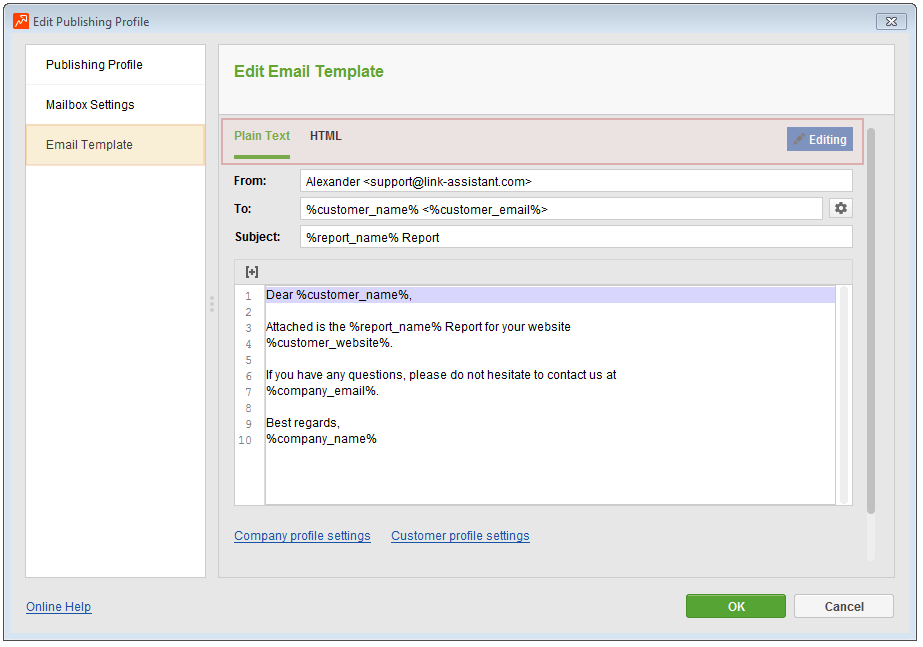
Make sure to save the Publishing Profiles and Preferences after applying the changes.
Comments
0 comments
Please sign in to leave a comment.