How to delete a project in SEO PowerSuite
There are 3 main locations where one can save their SEO PowerSuite projects:
- Locally on a hard drive;
- In SEO PowerSuite Cloud;
- On Dropbox;
All projects are saved as common files and use the following extensions:
- .stk (Rank Tracker)
- .wsa (Website Auditor)
- .spy (SEO SpyGlass)
- .xch (LinkAssistant)
How to delete a project stored locally on a hard drive
- On your computer, navigate to the folder where you keep your projects.
- Find and delete the required project file.
If you forgot the path to your projects, you can find it specified at the top of the software interface menu bar
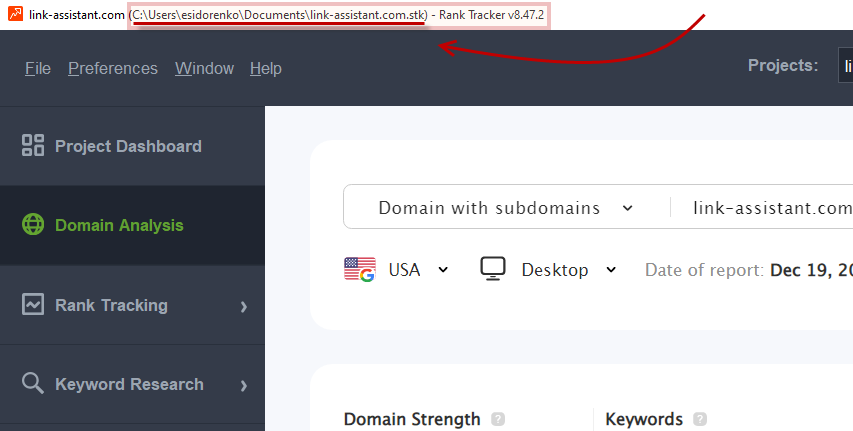
How to delete a project from SEO PowerSuite Cloud
- Open any SEO PowerSuite application and log into your SEO PowerSuite Cloud account.
- Under your Cloud account settings choose Online Projects
- Find the required project in the list and click the Trash icon next to it
How to delete an SEO PowerSuite project from Dropbox?
- Log into your Dropbox account in your browser.
- Find and delete the required project file.
Comments
0 comments
Please sign in to leave a comment.